How to add unreal elements in photos using Adobe Photoshop Pro Hacks and Tricks?
Starting off the new year with something I totally love: editing
and over-editing my photographs with Photoshop-in-action :D
2018 was weird, like any other year. Getting the best and worst
out of the same things, or more precisely humans, is a weird and ghostly concept, but
still we all gotta deal with it. Complicated to digest, I know. So calling off all these difficult-to-understand talks, here’s some real stuff.
Also, before I forget to tell, my theme for this one was to introduce
a weird element in each of my pictures. I hope you guys will love it too, to look at things that are unusual and unreal, and has no connection with the real world. Well, that's the beauty of imagination and Photoshop: you can create anything, literally ANYTHING!!
- Changing the color of those pink little flowers to blue was real evil, but to me, they are fascinating :D
- Do you believe in supernatural stuff? What about this picture which tries to bring 'hope amongst the darkest time', but also has a ghost like human figure, standing in the lower left corner?
- Tried to pop up some colors, while desaturating the others here. But one thing I'm still confused about- is this photograph upside down, or is it the way this one is meant to be? You decide.
Hope you like the edits :)
There's a lot more to come. Till then, stay tuned!
You may please feel free to leave your queries (if any) in comments below and also suggest your intelligent suggestions :)
Follow the blog on all social sites: Facebook, Twitter and Instagram- @ilovesketchart to get latest updates!
Video you may like




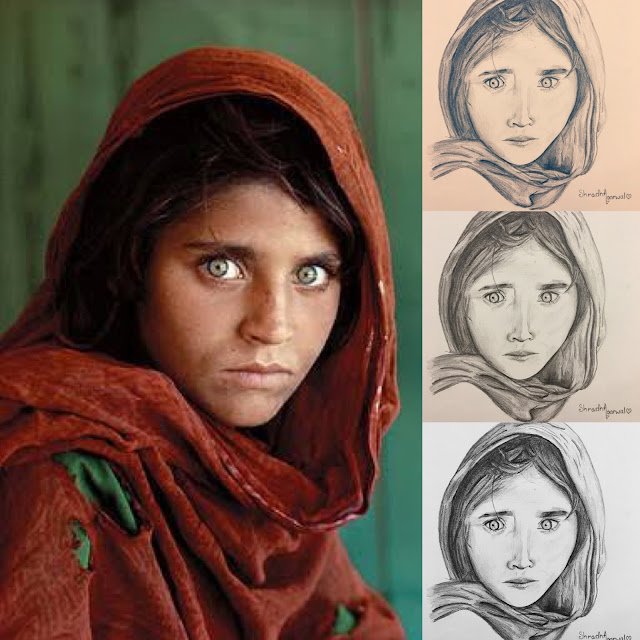
Comments
Post a Comment