How to create surreal effects in Adobe Photoshop: Easy Tricks and Hacks for photo editing
Ever wondered why your photographs, despite the perfect frame, correct exposure and interesting subject, still doesn't look aesthetic? You may feel as if you are missing out something. Or just that, maybe, your photograph is way too natural to excite the viewer!
If you, too, are facing either (or all) of this, this post is for you.
I had a very very normal photograph, which, honestly, was very boring and NOT aesthetic at all!!
I edited it using Adobe Photoshop (CS5), and came out with three different (and much better) versions of it. My these edits reflects my love for surreal and exaggerated things; and I hope you guys enjoy looking at them too.
- This photograph looks very similar to the British Paintings, especially those of the early 18th century. The colors, after the editing, are very much like the color palette incorporated in most of the work of William Hogarth, especially the very famous: "The Bench (1758)".
I had changed the colors of the original photography totally. I made several changes with hue and saturation component, and had also adjusted the 'levels' of the image.
- This edit looked very beautiful to me, initially; but now it feels like more of a oh-that-looks-evil kind of, though XD.
- My reason for clicking this photograph was to depict isolation or loneliness. All I did here, was just desaturate all the hues, while keeping a few, for say-reds and yellows. I had removed all the blues and greens, to create a more dramatic effect.
There's a lot more to come. Till then, stay tuned!
Hope you creative design guys like it! You may please feel free to leave your queries (if any) in comments below and also suggest your intelligent suggestions :)
Follow the blog on all social sites: Facebook, Twitter and Instagram- @ilovesketchart to get latest updates!
Video you may like




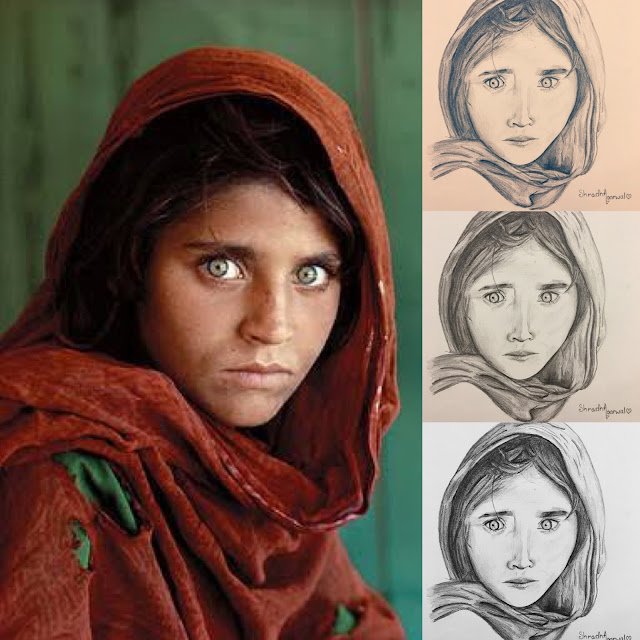
Nice tutoeial
ReplyDelete